Filo - Change file time stamps and attributes
| Purpose | File and folder properties editor |
|---|---|
| Version | 4.50 |
| Package size | ~5.18MB |
| Platforms | Windows 11/Server 2022 down to 7/2008 R2, 32/64-bit |
| End User license price | $12.95 (major upgrades: $7.95) |
|
Prices in US dollars
|
|
Filo enables you to edit file and folder properties. Simply drag files and folders from Explorer, drop them onto Filo and let the program modify their time and attributes according to your criteria.
Filo can selectively modify thousands of files and folders in a single operation by processing entire directory trees and filtering their content by name or attribute. The program also includes a log section and a test mode to preview operations and collect statistics.
You can use Filo to give files and folders the same time stamp or random ones, remove the read-only attribute from a group of files copied from a DVD, restore folder time properties lost during copy operations or set them to those of its last modified file.
If you need to keep files and folders in a certain order or state, Filo is a powerful alternative to the limited Explorer and command line Touch programs.
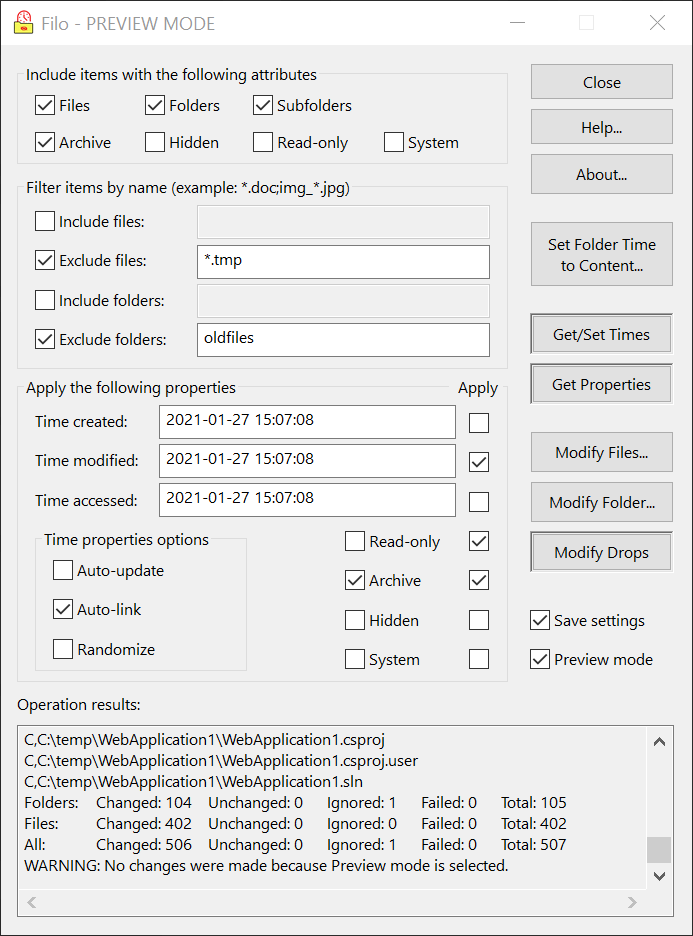
- Modifies file and folder properties.
- Modifies entire directory trees.
- Filters files and folders by name and attribute.
- Fixes folder time properties lost during copy operations.
- Can randomize file time to play files randomly.
- Can set folder time properties to those of its last modified file.
- Supports drag and drop.
- Includes a test mode to preview operations and collect statistics.
- Technical specifications.
Version 4.50 on 2024-07-01
- Performed maintenance and improvements.
- Discontinued Windows Vista and Server 2008 R1 compatibility to take advantage of newer Windows features. You can download v4.45 to run Filo on Windows Vista/Server 2008 R1. The new minimum is Windows 7/Server 2008 R2.
Version 4.45 on 2021-01-27
- Added a file time randomizer to play files randomly in file time-based players.
Version 4.41 on 2021-01-08
- Maintenance release.
Version 4.40 on 2020-04-07
- Maintenance release.
- Discontinued Windows XP and Server 2003 compatibility to take advantage of newer Windows features. You can download v4.39 to run Filo on Windows XP/2003. The new minimum is Windows Vista and Server 2008.
Version 4.39 on 2018-11-20
- Accommodated the Windows 10 Improved Boot Up Experience feature.
Version 4.38 on 2015-03-24
- Updated the software to deal with the "Year 2038 problem".
Version 4.32 on 2013-06-25
- Updated the software for Windows XP/2003 backward compatibility.
Version 4.31 on 2013-05-22
- Resolved installer issues on 32-bit platforms.
Version 4.3 on 2012-12-11
- Updated the software for Windows 8 compatibility.
Version 4.2 on 2010-11-23
- Fixed a bug in the name filter and improved its performance.
Version 4.1 on 2010-09-20
- Added filtering options to the "Set Folder Time to Content" feature.
Version 4.0 on 2009-10-06
- Updated the software for Windows 7 compatibility.
- Created a 64-bit version of the software and updated the installer to include both 32-bit and 64-bit versions. The installer will automatically select the version matching your system.
Version 3.1 on 2009-01-06
Added the "Set Folder Time to Content" feature to restore folder time properties lost during copy operations.
Version 3.0 on 2008-07-15
- Overhauled the user interface.
- Added folder and file name filtering.
- Updated the software to comply with Vista requirements. Previously, the program and its installer ran on Vista in compatibility mode. Now, they run on Vista in native mode, comply with UAC and other Vista technologies, and are digitally signed with an Authenticode certificate to ensure their integrity and authenticity. These major enhancements provide a better and safer experience when running the software on all supported Windows versions.
- Redesigned the application to use the Unicode standard and improve its Windows integration and multilingual support.
- Redesigned the installer to use Microsoft MSI technology and comply with recent Windows guidelines.
- Redesigned the help guide.
- Discontinued Windows 98 and Me compatibility to take better advantage of new Windows features.
- Upgrading to this major update requires a licensing fee for existing customers who are licensed to use older versions.
Version 2.0 on 2000-11-27
- Added a feature to update time automatically. Added status and error information. Enhanced the user interface.
Version 1.8 on 1999-12-13
- Added a file exclusion filter and the option to save user settings.
Version 1.7 on 1997-06-22
- Updated installation procedure and package information.
Version 1.6a on 1996-11-20
- Fixed a bug that used to cause a crash upon specifying a date outside the common PC date range. Fixed a bug that ignored time stamping unless the "Modified" time property was being applied.
Version 1.6 on 1996-11-13
- Added recursion filter. Added file to application transfer. Enabled folder time stamping under NT. Added "Nothing to apply" prompt. Fixed multiple file selection.
Version 1.0 on 1996-09-01
- Initial release.
The following older versions are available to licensees for downloading: